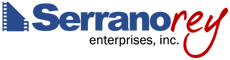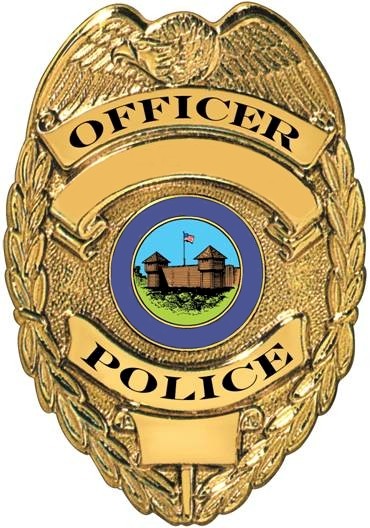Pakon F-135 / F-135 Plus
For Pricing Email or Text
For Pricing Email or Text
Inventory
Inventory
Photos represent what we have or what we have sold.
Please ask via email, text, or WhatsApp.
Description
Description
The new F135 & F135 Plus Film Scanning Systems, which offers an affordable, flexible entry to digital printing without the purchase of a full digital minilab. The Pakon F135 & F135 Plus Film Scanning Systems gives retailers the ability to provide multiple and unique digital products such as KODAK Picture CDs with thumbnails, and the patented KODAK Picture Folio. It also enables digital printing with connectivity to Kodak 6800 printers and other Kodak printers, scans 35 mm film at multiple resolutions with Digital ICETM capability, and offers connectivity to KODAK Picture Maker Kiosks and digital and hybrid minilab systems. Pakon offers a full line of scanners for every lab size.
Description
The scanner is very odd looking, looking somewhat like a dog dish, or electric vegetable chopper. The F135 is very fast. Again, one of the contributing reasons is that it does not use any film holders. Film is fed through a slot on the right side and exits to the left with the scanned film resting in the built-in bin. The front of the bin curves downward, I find this useful for resting the palm of your right hand while feeding film , but was mostly designed to easily retrieve the scanned film. The films lighting source now uses a LED based system instead of the 50-watt SoLux halogen type bulb of Pakon's F235 series scanners that need to be replaced periodically. The unit weighs 4kg and dimensions are at 317 x 343 x 406mm.
Since it was designed for photo finishers, it may have printing options and features some end users might not have a need to use. Â It is not natively compatible with E6 slide film at all. The files produced are 16-bit, RGB with a maximum resolution of 3000 x 2000 (automatically cropped to 2941 x 1960) at 300 DPI. Digital ICE can be used during scanning of C-41 colour films, enabling this does not increase the scan time very much compared to most scanners. It is able to scan 19 rolls an hour (24exp, at highest quality setting) or 15 rolls an hour with Digital ICE. Scanning strips increase time as you have to remove and reload each strip.
The scanner digitizes the entire roll/strips, the software recognizes the frames of each exposure. It does not capture each exposure like most scanners. Quality setting can be changed from 4, 8, 16 base (1500x1000, 2250x1500, 3000x2000). The software can also read the frame codes via OCR from the film; so multiple film strips on a roll can be scanned out of order and the software will reorganize it.Â
Scanning
Scans start by creating a new order session and pressing the film strip icon (add roll from the scanner) button for each roll of film. The scans can be done with a full uncut strip, or in multiple strips of 4, 5, 6 exposure cut strips. A 3 exposure strip does indeed work but without DX code reading. Scanning multiple cut strips require more attention in the film strip orientation as well as to the LED's on the top of the scanner. When creating a new order select the number of frames on each strip, type of emulsion, resolution, and enter a Roll ID. I'd suggest using dust and scratch removal for C41 colour film; while disabling it for B&W. Wait for the scanner to warm up
( review courtesy of  film waster )
Sale Price: Call for Pricing!
Clean and Tested!
ONLY SOME UNIT AVAILABLE
PRICE AND STOCK SUBJECT TO CHANGE AT ANY TIME
Â